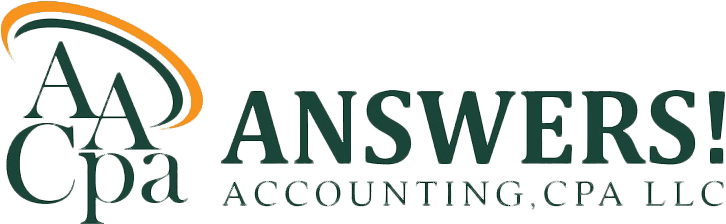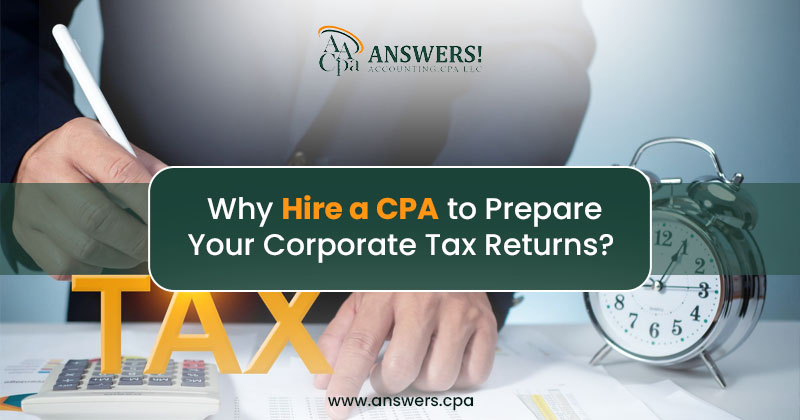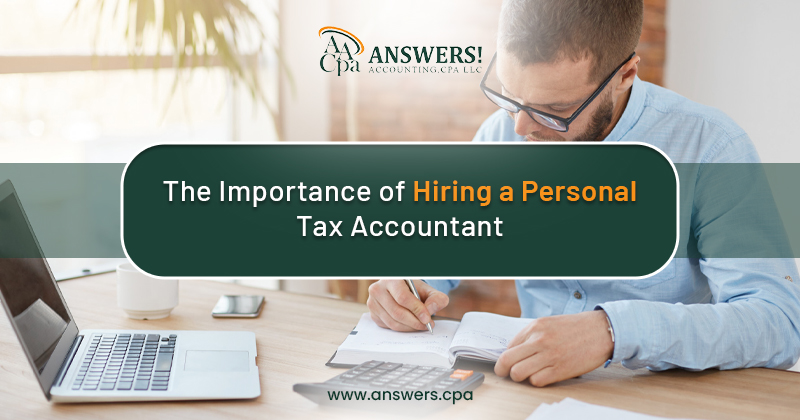Top Most Widely Used Accounting Software Today
Computerized record-keeping systems have advanced. They make it easy to handle finances. This has boosted the careers of business people and their accountants. An entrepreneur or finance expert wants to save time and get accurate results. They need a program that works on financial records.
With many options on the market, choosing the right financial app may seem confusing. This is why we have prepared a list of commonly used financial packages globally today to guide you in making an appropriate choice.
Why Choosing the Right Accounting Software Matters
We must first consider the best accounting software options. Then, we will understand why choosing the perfect accounting software is essential. Below are some reasons that make it significant:
- • Increased Efficiency: Automating tasks like bookkeeping saves time and cuts errors.
- • Improved Financial Monitoring: Good software tracks spending and controls cash flow. It provides an accurate picture of your business's finances.
- • Easy Compliance: Many accounting platforms help firms with tax rules and audits.
- • Cost-Effective: Using the right tools to streamline finance saves money. It cuts costs from outsourcing or fixing past mistakes.
Now, let’s get to the top accounting software used by businesses around the world.
1. QuickBooks Online
Overview:
QuickBooks Online is arguably the most popular accounting software, especially for small and medium-sized businesses. Developed by Intuit, it offers cloud-based solutions for managing your finances.
Why It’s Popular:
- • User-Friendly: Even if you don’t have an accounting background, QuickBooks’ simple interface makes it easy to use.
- • Scalable: Suitable for small businesses but also adaptable for growing businesses.
- • Integrations: QuickBooks integrates with over 650 business apps, including PayPal, Shopify, and Square.
- • Real-Time Access: Since it’s cloud-based, users can access financial data anytime, anywhere.
- • Automatic Backups: Your data is automatically backed up, ensuring you don’t lose any critical information.
Features:
- • Invoice creation and management
- • Expense tracking
- • Payroll management
- • Customizable financial reports
- • Tax calculations and filing assistance
- • Bank account synchronization for automated data import
Pricing:
QuickBooks Online offers a range of pricing plans starting from $15 per month for small businesses, with more advanced plans available for larger needs.
2. Xero
Overview:
Xero is another leading cloud-based accounting software, known for its simple interface and wide array of features. It's especially popular with small businesses, freelancers, and those in creative industries.
Why It’s Popular:
- • Automation: Xero automates many tedious accounting tasks, like transaction categorization and invoicing.
- • Multi-Currency Support: It offers one of the best multi-currency accounting features for businesses dealing internationally.
- • Mobile App: Xero’s robust mobile app allows for on-the-go invoicing, expense claims, and more.
- • Strong Reporting Tools: Its financial reporting features are extremely detailed, offering clear insights into your business’s performance.
Features:
- • Inventory management
- • Bank reconciliation
- • Expense tracking
- • Project management tools
- • Payroll integration
- • Supports unlimited users at no extra cost
Pricing:
Xero’s pricing starts at $13 per month, with more advanced plans available depending on your needs.
3. FreshBooks
Overview:
FreshBooks is widely used by freelancers, self-employed professionals, and small businesses that need a simplified solution for invoicing and basic accounting.
Why It’s Popular:
- • Easy to Use: Known for its user-friendly interface, FreshBooks makes it easy for non-accountants to manage finances.
- • Time-Tracking: It offers excellent time-tracking tools, which is a big plus for freelancers or businesses that bill clients hourly.
- • Invoicing Power: FreshBooks excels in invoicing. It allows you to create professional-looking invoices, set up recurring billing, and accept online payments.
- • Client Communication: You can manage communication with clients and track project progress within the platform.
Features:
- • Invoice creation and customization
- • Time tracking for billable hours
- • Project management features
- • Automated payment reminders
- • Expense categorization
- • Reporting and analytics tools
Pricing:
FreshBooks’ plans start at $17 per month and increase with added features or client management needs.
4. Wave Accounting
Overview:
Wave is one of the best free accounting apps. It's ideal for small businesses, freelancers, and the self-employed. While its core accounting and invoicing tools are free, there are paid services like payroll and payment processing.
Why It’s Popular:
- • Free to Use: For small businesses on a tight budget, Wave offers a fully functional accounting system with no monthly fees.
- • Simple Interface: Its easy-to-navigate dashboard is perfect for those with minimal accounting experience.
- • Unlimited Invoicing and Receipts: Users can send unlimited invoices and track expenses without any restrictions.
Features:
- • Free invoicing and receipt scanning
- • Double-entry accounting
- • Automated expense categorization
- • Bank account synchronization
- • Reports for tax filing and financial tracking
- • Payroll and payment processing (paid add-ons)
Pricing:
Wave’s core accounting features are completely free, but payroll starts at $35 per month.
5. Zoho Books
Overview:
Zoho Books is part of Zoho’s larger suite of business applications. It's popular with businesses using other Zoho products, like CRM. It makes it easy to integrate financial data.
Why It’s Popular:
- • All-in-One Solution: Zoho Books offers an integrated platform with Zoho’s CRM, inventory management, and other business tools.
- • Automation: The software automates recurring tasks like invoicing, payment reminders, and billing, allowing you to focus on growing your business.
- • Affordable Pricing: Zoho Books offers comprehensive features at a very affordable price point, making it accessible to small businesses.
Features:
- • Expense tracking
- • Invoicing and estimates
- • Automated workflows
- • Sales tax compliance
- • Inventory management
- • Financial reporting tools
- • Project management features
Pricing:
Zoho Books starts at $15 per month, making it a cost-effective solution for growing businesses.
6. Sage Business Cloud Accounting
Overview:
Sage Business Cloud Accounting is a good, cloud-based solution for small businesses. It handles all the basics of accounting. It also has invoicing and inventory tracking.
Why It’s Popular:
- • Simplicity: Sage is easy to use, making it a favorite among small business owners who need a straightforward solution.
- • Mobile-Friendly: The mobile app allows users to manage finances, send invoices, and track expenses on the go.
- • Scalable: It’s perfect for businesses that plan to grow, with higher-tier plans offering advanced functionality.
Features:
- • Sales tracking
- • Invoicing and payments
- • Inventory management
- • Expense tracking
- • Cash flow forecasting
- • Bank reconciliation
- • Financial report generation
Pricing:
Sage offers plans starting at $10 per month with more advanced features available at higher price points.
7. NetSuite ERP
Overview:
NetSuite ERP is a comprehensive solution designed for medium to large-sized businesses. It's an ERP tool. It has advanced accounting functions and features for inventory, CRM, and HR management.
Why It’s Popular:
- • All-in-One Platform: NetSuite ERP combines accounting with other critical business processes like inventory management, HR, and customer relationship management.
- • Scalable: It’s a fully scalable platform that grows with your business needs.
- • Advanced Features: NetSuite offers detailed financial reporting, tax management, and advanced budgeting tools that are ideal for larger businesses.
Features:
- • Automated invoicing and payment processing
- • Advanced financial reporting
- • Multi-currency and multi-language support
- • Tax management tools
- • Inventory and order management
- • Customer relationship management (CRM)
Pricing:
NetSuite ERP is custom-priced based on the specific needs of your business. However, it is generally known to be on the pricier side, catering to larger enterprises.
Which Bookkeeping software is currently mostly used in Colorado
Understanding Colorado's accounting preferences and practices is crucial for identifying the most widely used accounting software in 2024. Despite the lack of explicit data, market analytics, and similar business ecosystems can infer trends, highlighting the widespread acceptance and adaptability of certain platforms.
Market Leaders: Colorado's popular accounting & bookkeeping software, including QuickBooks and Xero, offers comprehensive features and user-friendly interfaces, catering to various business sizes and types, making them suitable for widespread use in the region.
Adaptability and Integration: Colorado businesses are increasingly utilizing software that integrates with various business applications, enhancing efficiency and streamlined operations, thereby providing a competitive advantage in the market.
User Recommendations and Reviews: Online reviews reveal specific preferences and trends in Colorado for business software solutions, revealing reliability, cost-effectiveness, and ease of use among local business owners and accounting professionals.
Professional Accountants: A Smarter Option for Businesses
All the software tools above have great features to help you manage your finances. But you must decide if you want to do your accounting or hire professionals. Accounting tasks are becoming increasingly popular for several reasons:
- • Save Time: Your free time to focus on growing your business, rather than managing the numbers. Accounting can be time-consuming and handing it off to experts allows you to focus on other aspects of your business.
- • Cost-Effective: Software like QuickBooks or Xero is cheap. However, an in-house accountant can be costly. Outsourcing is a middle ground. It gives you expert financial management at a lower cost than full-time staff.
- • Accuracy and Expertise: Accountants who specialize in accounting services are professionals who know the ins and outs of financial regulations, tax laws, and bookkeeping practices. This minimizes the risk of errors and ensures your finances are in good hands.
- • Scalability: As your business grows, outsourcing allows you to scale your accounting needs without the hassle of hiring more staff. Most accounting firms can handle increased workloads and complexity as your business expands.
- • Up-to-date Compliance: Accountants stay up to date with changing tax laws, ensuring your business remains compliant with regulations. They handle everything from tax preparation to filing, so you don’t have to worry about legal issues.
For businesses that want to focus on growth, outsourcing accounting can be the perfect solution. You get all the benefits of professional accounting without the need to manage it yourself.
Finding the Right Accounting Software for Your Business
Choosing accounting software is crucial. It can improve your business and reveal its financial health. There are tools for every need. Freelancers want something simple, like FreshBooks. Small business owners want something powerful, like QuickBooks or Xero. Large corporations need comprehensive ERP solutions, like NetSuite.
Before making any strides in this vein, consider a few things. How user-friendly will it be? Which apps does it integrate with? What is its flexibility and pricing? The right apps can save you time and improve accuracy. This makes it easier to comply with tax rules.
If you don't know which software is best for you, contact us at Answers Accounting CPA. We will give you expert advice for your unique business case. Our goal is to ensure that finding a perfect solution for your enterprise’s accounting needs becomes easy.
FAQ’s
- Q. Which software is best for freelancers?FreshBooks is ideal for freelancers because of its strong focus on invoicing, expense tracking, and client management.
- Q. Is cloud-based accounting software secure?Yes, most cloud-based software like QuickBooks Online and Xero uses advanced encryption methods to ensure data security.
- What are the benefits of outsourcing my accounting?Outsourcing saves time, ensures compliance with tax laws, reduces errors, and is scalable for growing businesses.
- Can I manage inventory with accounting software?Yes, tools like Sage 50 Cloud and Zoho Books offer inventory management features, making them suitable for businesses that deal with stock.
- Is it easy to switch from one accounting software to another?Most software, including QuickBooks and Xero, offer data migration tools to help users switch platforms smoothly.