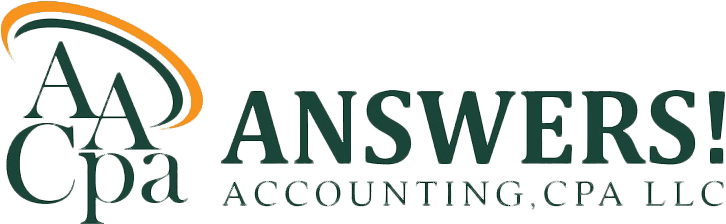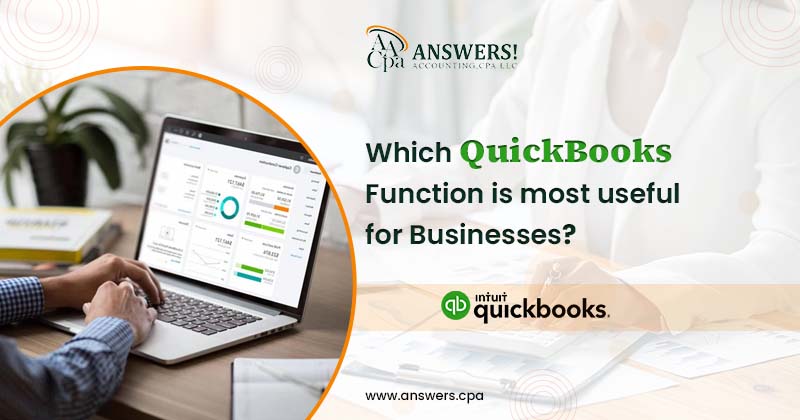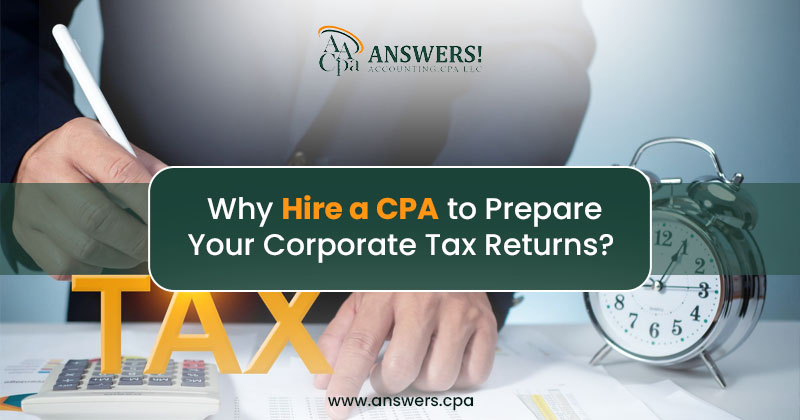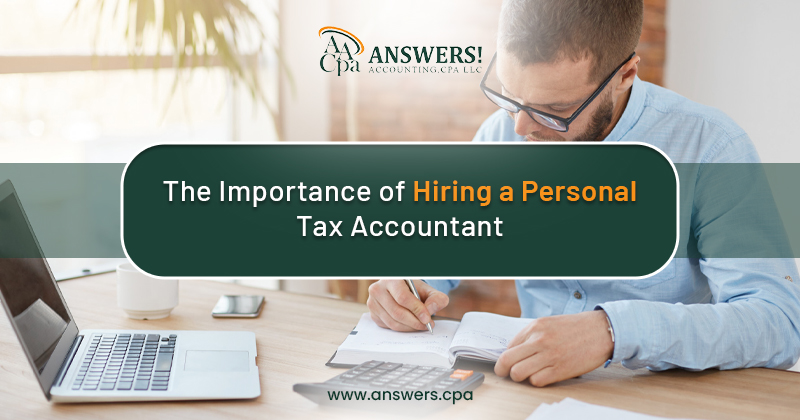5 Basic Functions Of QuickBooks Most Useful for Business
Managing businesses'' finances can be daunting. First, one must track expenses. Then, prepare the tax returns. This is very hard for most people without accounting knowledge. Hence, QuickBooks helps. It's accounting software. Most organizations use it to manage finances in one place.
This blog outlines 5 basic QuickBooks functions every owner should understand. These attributes are extremely helpful in managing business finances more effectively.
What are QuickBooks, and How Does It Work?
Intuit designed QuickBooks as a simple, user-friendly accounting tool. It aims to ease the financial worries of running a business. Small-scale entrepreneurs, freelancers, and even managers of larger firms can use QuickBooks. It will relieve them of the stress of keeping their records. It tracks income and spending automatically. So, you always know what happens to your money. Also, it helps organize finances, reducing much tension during tax periods. Unlike numerous receipts piled high or scribbled papers, QuickBooks brings everything together. It keeps you up to date with your firm's finances.
How QuickBooks Work:
- Recording Transactions: QuickBooks lets you record all business transactions. This includes sales, expenses, and payments. This keeps everything in order.
- Generating Reports: You can then generate financial reports. These include Profit and Loss (P&L) statements, balance sheets, and cash flow statements. They show your enterprise's economic health.
- Managing Bills and Payments: It comes with built-in bill tracking plus a vendor payment system directly from the platform.
- Syncing with Bank Accounts: QuickBooks is capable of linking directly to your bank account. Thus, it imports transactions automatically, thereby eliminating the need for manual entry.
- Preparing Taxes: During tax season, QuickBooks brings all your finances together. So, tax returns are easy to do. It ensures readiness for tax season.
QuickBooks does the heavy lifting when it comes to financial management, allowing you to focus on other aspects of your business. Now, let’s get into the five most useful basic functions of QuickBooks.
5 Most Useful Basic Functions of QuickBooks
1. Expense Tracking and Management
The capacity for tracking and managing expenses is among QuickBooks's most vital characteristics. When you are aware of where your money goes, you can manage your costs, thereby increasing profit. QuickBooks has made this very easy by automatically categorizing transactions.
What you can do with expense tracking:
- Categorization of Expenses: Each expense can be assigned to a category. For instance, labeling them "office supplies," "utilities," or "travel" shows their uses.
- Attach Receipts: You can take a photo of a receipt. Then, attach it to the expense in QuickBooks. This assists when looking back later to refer to some expenses.
- Track by Vendor: For regular payments to specific vendors, QuickBooks tracks how much went where. This enables the management of supplier relationships and even better contract negotiations henceforth.
2. Invoicing and Payments
No matter what kind of business you're running, invoices need to be sent out and payments received. However, QuickBooks has made this task easy by providing tools for invoice creation, sending, and tracking all in one place.
The key features of invoicing:
- Personalized Bills-To-Pay: You can create highly professional bills. They will be branded with the company's colors or logo.
- Directly Sending Invoices: There is no need for separate emailing anymore. You can just use Quickbooks as a medium for transmitting invoices to your customers’ emails directly.
- Payments Monitoring: QuickBooks' tracking system shows which invoices are paid and which are pending. Also, you can set up reminders to notify customers about overdue debts. This will help you receive payments on time.
- Receive Payment Over The Internet: Clients can use credit cards, wire transfers, or PayPal to pay directly for the bill.
3. Financial Reporting
Understanding money is key to intelligent decisions in business. QuickBooks allows the creation of complex financial reports in just a few clicks.
These are some of the reports you can make:
- Income Statement: This statement indicates how much profit your company makes against the loss it incurs. They are one of the most vital for evaluating business health.
- Balance Sheet: It summarizes your current possession (Assets), debt (Liabilities), and investment level (Equity) at any point in time. It is critical when applying for loans or attracting investors.
- Cash Flow Statement: This document tracks cash flow into and out of a company’s books over a given period. It shows if there is enough cash to pay upcoming bills. Or, it may suggest improving cash flow in the future.
These reports automatically get updated by QuickBooks as you enter transactions into it. Thus, one gains real-time access to financial data about your company all the time. They make smart financial decisions and prepare for the future. They also better understand their organization's performance metrics.
4. Payroll Management
Managing a payroll is quite a hassle. For that reason, some have opted for QuickBooks which makes the process easy through automated payroll tasks. With QuickBooks, one can handle payroll even with hundreds of workers or fewer but manage to do it precisely.
How Payroll Management Operates:
- Automatic Payroll Calculations: QuickBooks calculates how much to pay your employees. It includes their wages, overtime, and some deductions (like taxes or benefits).
- Direct Deposits: Employees may be paid directly through QuickBooks. This would ensure they get their payments on time, without using paper checks.
- Tax Filing: With the help of QuickBooks, you will be calculating taxes, filing them, and also paying them. It maintains accuracy, hence escaping penalties. Saves money since penalties are painful.
- Time Tracking: If your workers are hourly, you can connect it with QuickBooks' time tracking systems. This makes payroll easy as pie. This means that you will know how many hours each of your employees worked to be able to pay them accordingly.
5. Bank Reconciliation
One way to confirm the best method is to do a bank reconciliation. It would have had minimal processing and advertising costs. It can also be said that the process of bank reconciliation encompasses some level of confirmation duality or triad.
This quick check raises questions about the information's availability. It also prompts thoughts on wider issues. What other things are considered before making such requests? Is there software available that performs these functions directly from bank accounts? These are critical questions that we endeavored to answer in this work.
Bank reconciliation helps us to answer these questions:
- Connect Your Bank Accounts: QuickBooks can link directly to your bank accounts, automatically pulling in transactions so you don’t have to enter them manually.
- Match Transactions: It matches your bank transactions with those in QuickBooks. This reduces the chances of errors and keeps your books accurate.
- Identify Errors: If there’s a mismatch between your bank account and your records, QuickBooks helps you find and fix the issue. This ensures that your financial statements are correct and that your books are balanced.
Reconciling your bank accounts ensures accurate financial reports. It matches transactions and finds any errors. It would help you catch unnecessary or duplicate check payments. These may distort your figures. If not caught early, they can ruin major business decisions, like investments and buying new machinery. It may seem you have no money left to spend from other sources, like cash.
Top 5 Categories That Use QuickBooks’ Basic Functions
QuickBooks can be used by all types of businesses due to its flexibility. Let’s take a look at the five main types of businesses that have a lot to gain from QuickBooks.
-
Small and Medium Businesses (SMB): QuickBooks are cheap and full of features. It's perfect for small and medium-sized businesses. It helps businesses track income, expenses, and payroll. They don't need a full-time accountant.
-
Freelancers and Independent Contractors: If you're a freelancer, QuickBooks helps you. It tracks your earnings, sends invoices, and prepares you for tax season. This simplifies your finances so that you can focus on doing your job well.
-
Retail Businesses: Retail businesses can benefit from using QuickBooks. It can track sales, manage inventory, and track vendor payments. These features help with cash flow management.
-
Non-profit Organizations: For donation management, use QuickBooks for nonprofits. It tracks expenses and generates donor reports. It does those best. Moreover, it assists with budget management, making sure that every cent is widely used.
-
Service-Based Businesses: The invoicing, expense tracking, and payroll functionality provided by QuickBooks are specifically designed for service-based firms. It allows you to remain financially organized while at the same time ensuring good cash flow status.
Which QuickBooks Function Is Most Useful?
QuickBooks has everything you need from a software company. But, most businesses use its financial reporting function the most. With these reports at hand, one gets to know in detail about their business’s financial well-being. Proper financial reports are vital when applying for a loan, attracting investors, or planning.
Such reports as Profit & Loss (P&L) statements and balance sheets enable one to monitor his/her business performance on an instant basis. They can help management decide on cost cuts, profit maximization, and growth plans.
How Our QuickBooks-Certified Bookkeepers Help You with QuickBooks Functions
Managing QuickBooks can sometimes be overwhelming, especially if you’re new to accounting software. That’s where we come in. At Answers Accounting CPA, our team of QuickBooks-certified bookkeepers can help you navigate the software and make the most of its features.
- QuickBooks Setup and Customization: We’ll set up QuickBooks for your business and customize it to meet your specific needs. This includes creating a chart of accounts, setting up bank feeds, and configuring invoices.
- Ongoing Bookkeeping Services: We’ll handle your day-to-day bookkeeping tasks, from tracking expenses to reconciling your bank accounts. This keeps your finances organized and accurate.
- Financial Reporting: We’ll generate detailed financial reports to help you understand your business’s financial health. You can use these reports to make informed decisions and plan for the future.
- Tax Preparation and Filing: Our team can assist you with tax preparation and filing. We’ll make sure your financial records are in order so that tax season is stress-free.
Conclusion
QuickBooks is a powerful accounting tool that offers a range of useful functions to simplify the financial management of your business. Whether you're tracking expenses, sending invoices, generating financial reports, managing payroll, or reconciling bank accounts, QuickBooks has got you covered.
At Answers Accounting CPA, we’re here to help you make the most of these features. Our QuickBooks-certified team is ready to assist you with setup, training, and ongoing management, ensuring that your business runs smoothly and efficiently.
If you’re ready to take control of your finances with QuickBooks, reach out to us today! We’ll help you get started and make sure you’re on the right path to financial success.
FAQ’s
Are QuickBooks suitable for freelancers and small businesses?
Absolutely. QuickBooks are designed to be flexible and work for freelancers, small businesses, and larger companies.
Does QuickBooks integrate with my bank account?
Yes, QuickBooks allows you to sync your bank accounts to automatically track transactions and simplify expense management.
Can I create custom reports with QuickBooks?
Yes, QuickBooks lets you generate customized financial reports tailored to your business’s needs.
What kind of support is available for new QuickBooks users?
Certified QuickBooks bookkeepers and accountants can provide setup, training, and ongoing support to ensure you get the most out of the software.
How does QuickBooks help with payroll?
QuickBooks manages payroll by calculating wages, filing taxes, and ensuring compliance with tax laws.
Is QuickBooks easy to use for people without accounting experience?
Yes, QuickBooks is designed to be user-friendly and accessible, even for those without an accounting background.